I can’t believe how many people have been emailing me about my custom presets!! Many of you wanted samples, so I have attempted to make some… however, you must know that the presets look different on different images, but these examples will give you a good idea of what you can expect from the custom presets. (There are also many presets for non-custom changes such as “burn edges ON” and “burn edges OFF” or “WB shady” “WB daylight” for easier batch processing. But those are harder to show examples of!)
Just to be clear, the presets (xmp files) are recipes that you apply to RAW files. In Bridge, you can apply one preset look to many RAW images to batch process them. In other words, if you wanted 15 images to be black and white, you could select all 15, right-click (or hold the control key while you click) and choose one of the black & white options from the pull-down menu. All images selected would then turn black & white. Or if you wanted to change the white balance from daylight to shade, you would select “shade” and apply it to all those files at once. When you run the image processor in PhotoShop this is how your jpegs would look. The presets will also be in your ACR window under the Settings pull-down menu, and you can further tweak the exposure, shadows, etc, while in ACR.
You can later change your mind and choose another preset over the same RAW image and make it look totally different! You can apply a few presets to the same image to change the look of that preset as well. (for instance, you can choose one of the b&w presets and then choose a preset white balance to significantly change its look.) And finally, you can still use actions once the file is a jpeg to further tweak it, but you don’t have to!
Here are a few examples:
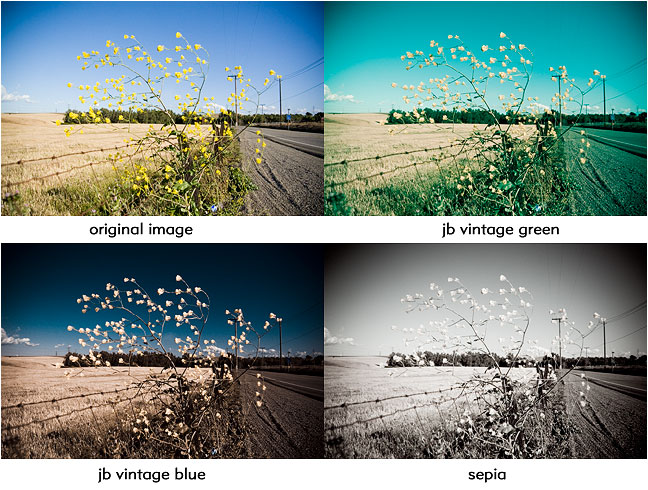



Wow! I love these! where is the down load link? I would love to use these! Great Job!
Jules, is there a link to where you sell the RAW presets?
vintage blue rocks!
Jules,
You never cease to amaze! These are awesome!
Happy Fourth! 🙂
These are gorgeous!It would be awesome if you could apply these to lightroom. Maybe you would consider adding lightroom presets!
Candy
Thanks, guys!!
I love how you can change the whole look and feel of the pictures with the presets. It can make you feel a different way in each pictures just by the change in color or shading. Awesome Work Jules!
I like the vintage green and the b&w