This post is for the photographers who read my blog… I know Lightroom is all the rage these days, but if you convert your RAW files with ACR like I do, you will want to read this post! Using xmp files save a lot of time in post-processing. I have had so many people ask me about my post-processing that I’ve decided to make all thirty-four of my personal xmp files available to those who want them for $60. You just need PSCS2. Shoot me an email and I’ll give you the details! jules@julesbianchi.com.
I LOVE PhotoShop. I started with PS 4, and I now love using Bridge to convert my RAW files into jpegs. Even though I’m a Mac girl, I have a right-click mouse and use a pull-down menu to batch process many images at once with xmp files. I have even invented many of my own xmp files to create unique looks and cut down on jpeg-fussing time. Here is an example of a few black and white xmp files I’ve created – these images were made in Bridge using ACR. No actions on the jpegs at all.
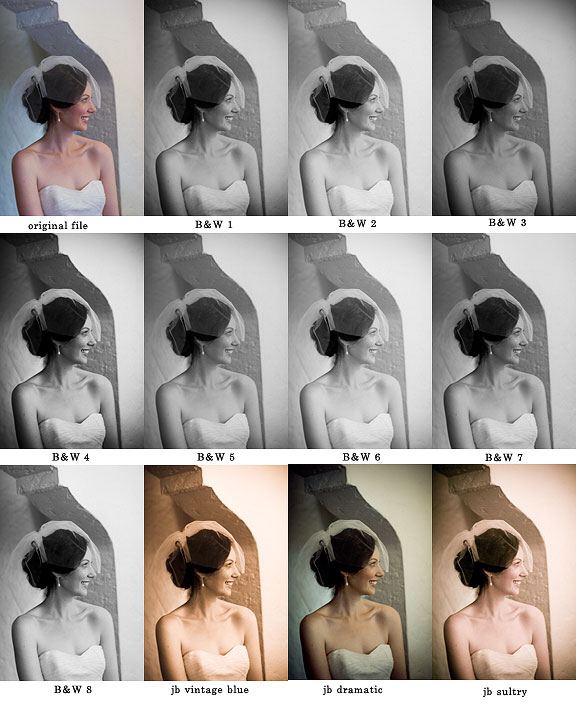
This is a funky look I just created tonight…I’m calling it “vintage blue” and here you can see how it looks on several images.

And this is a look I created a very long time ago. I just call it “dramatic”.
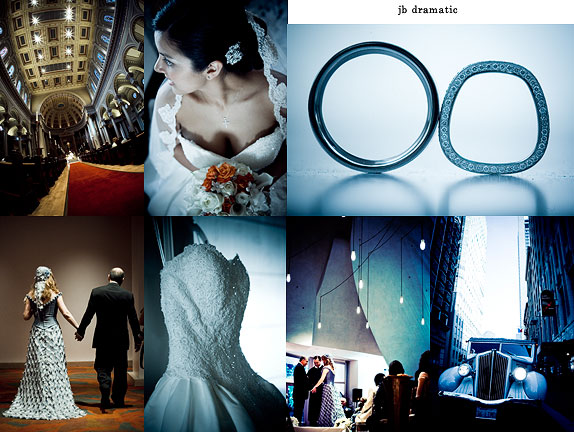
To give you an idea of how easy it is, this is what my pull-down menu looks like.
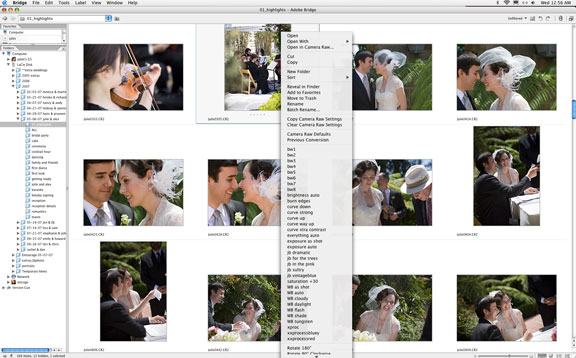

I love these! Do you have anything similar for those of us who shoot jpeg?
I actually think that Lightroom might utilize xmp files afterall!
The “jb dramatic” rocks
Hi Sandra!
Basically xmp files are recipes that you apply to RAW files. In Bridge, you can apply one xmp file to many RAW images to batch process them. In other words, if you wanted 15 images to be black and white, you could select all 15, right-click (or hold the control key while you click) and choose one of the black & white xmp options from the pull-down menu. All images selected would then turn black & white. When you run the image processor in PhotoShop this is how your jpegs will look. You can later change your mind and choose another xmp file over the same RAW image and make it look totally different! You can still use actions once the file is a jpeg to further tweak it!
I will also email this info directly to you so that you can ask me any questions you may have.
Hi, I have lightroom but not using it yet. I use ACR its what I am comfortable with. But I don’t really know how you are doing this if you have time can you explain?
Is it the settings or conversions that can be done to raw.
Sandra
These are awesome. i sent you an e-mail to ask you more about them, thanks
what a great idea Jules!!
I don’t have PSCS2 because I have lightroom but wish I did so that I could buy this! I wish I could batch like this in Lightroom!
Although I’m no a photgrapher at times I wish I were, it is the coolest job ever! I love all the fun things you can do with just one picture. Your photography is amazing, and I love to see the new things you come up with. It was fun seeing our wedding pics in there too! 🙂